Decimal to binary conversions
In this section, we can convert any decimal number(base 10) into binary number(base 2) by c program and with example.

Example: Program to convert Decimal to Binary
#include<conio.h>
#include<stdio.h>
#include<math.h>
int main()
{
clrscr();
int decimal;
printf(“\nEnter the decimal number: “);
scanf(“%d”, &decimal);
printf(“\nBinary number is %d”, decimal2binary(decimal));
getche();
return 0;
}
long decimal2binary(int decimal)
{
long binary=0;
int rem, temp=1;
while(decimal!=0)
{
rem=decimal%2;
decimal=decimal/2;
binary=binary+rem*temp;
temp=temp*10;
}
return binary;
}
PRACTICE PROBLEMS BASED ON DECIMAL TO BINARY CONVERSION-
Convert the following numbers from base 10 to base 2
- (18)10
- (18.625)10
- (172)10
Solution-
1. (18)10
(18)10 → ( ? )2
Using division method, we have-
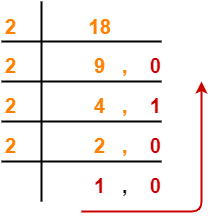
From here, (18)10 = (10010)2
2. (18.625)10
(18.625)10 → ( ? )2
Here, we treat the real part and fractional part separately-
For Real Part-
- The real part is (18)10
- We convert the real part from base 10 to base 2 using division method same as above.
So, (18)10 = (10010)2
For Fractional Part-
- The fractional part is (0.625)10
- We convert the fractional part from base 10 to base 2 using multiplication method.
Using multiplication method, we have-
Explanation
Step-01:
Step-02:Multiply 0.25 with 2. Result = 0.50. Write 0 in real part and 0.50 in fractional part.
Step-03:
Since fractional part becomes 0, so we stop. |
- The fractional part terminates to 0 after 3 iterations.
- Traverse the real part column from top to bottom to obtain the required number in base 2.
From here, (0.625)10 = (0.101)2
Combining the results of real part and fractional part, we have-
(18.625)10 = (10010.101)2

